原型模式
一、图层
大家如果用过类似于Photoshop的平面设计软件,一定都知道图层的概念。图层概念的提出,使得设计、图形修改等操作更加便利。设计师既可以修改和绘制当前图像对象,又可以保留其它图像对象,逻辑清晰,且可以及时得到反馈。本节内容,将以图层为主角,介绍原型模式。 首先,设计一个图层对象。
class simpleLayer:
background=[0,0,0,0]
content="blank"
def getContent(self):
return self.content
def getBackgroud(self):
return self.background
def paint(self,painting):
self.content=painting
def setParent(self,p):
self.background[3]=p
def fillBackground(self,back):
self.background=back
在实际的实现中,图层实现会很复杂,这里仅介绍相关的设计模式,做了比较大的抽象,用background表示背景的RGBA,简单用content表示内容,除了直接绘画,还可以设置透明度。 新建图层,填充蓝底并画一只狗,可以简单表示如下:
if __name__=="__main__":
dog_layer=simpleLayer()
dog_layer.paint("Dog")
dog_layer.fillBackground([0,0,255,0])
print "Background:",dog_layer.getBackgroud()
print "Painting:",dog_layer.getContent()
打印如下: Background: [0, 0, 255, 0] Painting: Dog 接下来,如果需要再生成一个同样的图层,再填充同样的颜色,再画一只同样狗,该如何做呢?还是按照新建图层、填充背景、画的顺序么?或许你已经发现了,这里可以用复制的方法来实现,而复制(clone)这个动作,就是原型模式的精髓了。 按照此思路,在图层类中新加入两个方法:clone和deep_clone
from copy import copy, deepcopy
class simpleLayer:
background=[0,0,0,0]
content="blank"
def getContent(self):
return self.content
def getBackgroud(self):
return self.background
def paint(self,painting):
self.content=painting
def setParent(self,p):
self.background[3]=p
def fillBackground(self,back):
self.background=back
def clone(self):
return copy(self)
def deep_clone(self):
return deepcopy(self)
if __name__=="__main__":
dog_layer=simpleLayer()
dog_layer.paint("Dog")
dog_layer.fillBackground([0,0,255,0])
print "Background:",dog_layer.getBackgroud()
print "Painting:",dog_layer.getContent()
another_dog_layer=dog_layer.clone()
print "Background:", another_dog_layer.getBackgroud()
print "Painting:", another_dog_layer.getContent()
打印结果如下: Background: [0, 0, 255, 0] Painting: Dog Background: [0, 0, 255, 0] Painting: Dog clone和deep_clone有什么区别呢?大多数编程语言中,都会涉及到深拷贝和浅拷贝的问题,一般来说,浅拷贝会拷贝对象内容及其内容的引用或者子对象的引用,但不会拷贝引用的内容和子对象本身;而深拷贝不仅拷贝了对象和内容的引用,也会拷贝引用的内容。所以,一般深拷贝比浅拷贝复制得更加完全,但也更占资源(包括时间和空间资源)。举个例子,下面的场景,可以说明深拷贝和浅拷贝的区别。
if __name__=="__main__":
dog_layer=simpleLayer()
dog_layer.paint("Dog")
dog_layer.fillBackground([0,0,255,0])
print "Original Background:",dog_layer.getBackgroud()
print "Original Painting:",dog_layer.getContent()
another_dog_layer=dog_layer.clone()
another_dog_layer.setParent(128)
another_dog_layer.paint("Puppy")
print "Original Background:", dog_layer.getBackgroud()
print "Original Painting:", dog_layer.getContent()
print "Copy Background:", another_dog_layer.getBackgroud()
print "Copy Painting:", another_dog_layer.getContent()
打印如下: Original Background: [0, 0, 255, 0] Original Painting: Dog Original Background: [0, 0, 255, 128] Original Painting: Dog Copy Background: [0, 0, 255, 128] Copy Painting: Puppy 浅拷贝后,直接对拷贝后引用(这里的数组)进行操作,原始对象中该引用的内容也会变动。如果将another_dog_layer=dog_layer.clone()换成another_dog_layer=dog_layer.deep_clone(),即把浅拷贝换成深拷贝,其如果如下: Original Background: [0, 0, 255, 0] Original Painting: Dog Original Background: [0, 0, 255, 0] Original Painting: Dog Copy Background: [0, 0, 255, 128] Copy Painting: Puppy 深拷贝后,其对象内的引用内容也被进行了复制。
二、原型模式
原型模式定义如下:用原型实例指定创建对象的种类,并且通过复制这些原型创建新的对象。
需要注意一点的是,进行clone操作后,新对象的构造函数没有被二次执行,新对象的内容是从内存里直接拷贝的。
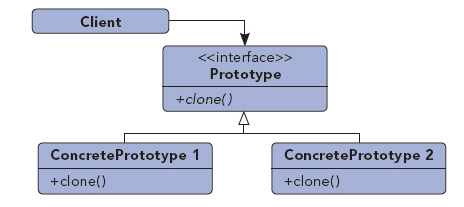
三、原型模式的优点和使用场景
优点: 1、性能极佳,直接拷贝比在内存里直接新建实例节省不少的资源; 2、简化对象创建,同时避免了构造函数的约束,不受构造函数的限制直接复制对象,是优点,也有隐患,这一点还是需要多留意一些。 使用场景: 1、对象在修改过后,需要复制多份的场景。如本例和其它一些涉及到复制、粘贴的场景; 2、需要优化资源的情况。如,需要在内存中创建非常多的实例,可以通过原型模式来减少资源消耗。此时,原型模式与工厂模式配合起来,不管在逻辑上还是结构上,都会达到不错的效果; 3、某些重复性的复杂工作不需要多次进行。如对于一个设备的访问权限,多个对象不用各申请一遍权限,由一个设备申请后,通过原型模式将权限交给可信赖的对象,既可以提升效率,又可以节约资源。
四、原型模式的缺点
1、深拷贝和浅拷贝的使用需要事先考虑周到; 2、某些编程语言中,拷贝会影响到静态变量和静态函数的使用。